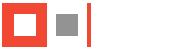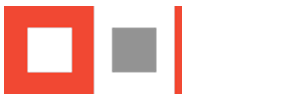Mapped network drives are not visible in Windows 10 or 11.
You should perform the following modifications in the Registry:
- Click Start, type regedit in the Start programs and files box, and then press ENTER.
- Locate and then right-click the registry subkey HKEY_LOCAL_MACHINE\SOFTWARE\Microsoft\Windows\CurrentVersion\Policies\System.
- Point to New, and then click DWORD Value.
- Type EnableLinkedConnections, and then press ENTER.
- Right-click EnableLinkedConnections, and then click Modify.
- In the Value data box, type 1, and then click OK.
- Exit Registry Editor, and then restart the computer.
Construction Auctions does not produce some of the documents. What`s wrong?
In order for the program Construction Auctions to work flawlessly, an updated and fully patched version of Microsoft Word is required. You should download an install the latest service pack for your product.
Project Fees: How can I change the consumer`s price index?
The consumer's price index may change per project or for all future projects. In this article, the consumer's price index for year 2006 will be selected. This index is equal to 1.036. To add a new price index (e.g. for year 2007) please consult User's Guide.
To select the consumer's price index for year 2006:
- From the Data menu, select General Data.
- Select from the calculations base year drop-down list, the year 2006.
- Click Ok to use in the current project the consumer's price index for year 2006.
Sewer Networks: How can I add the ditch line in the network?
To add a ditch line in the network, you have to define the thickness for each section in the network and optionally, the thickness of the sublayer below the pipes.
This may be accomplished, using the Pipes Specification form, located under the Tools menu. For each section in the network, you have to create one specification that will include information regarding the section's thickness and the sublayer's thickness.
For more information on how you can add a pipe specification to the network, please consult the user's guide or the program's online help.
Explanation of continuity error in Sewer Networks.
During the calculation of a sewer network, an informative message regarding the continuity error may or may not appear. This message informs the engineer as to the flow's sensitivity to geometry changes. Small values of this error indicate that the flow is stable rather than unstable. It is not an error message and can be ignored.
 English (UK)
English (UK) Greek (Greece)
Greek (Greece)