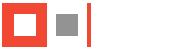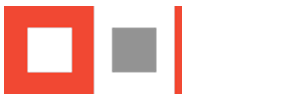How do I install updates via Live Update?
To install all latest updates for your installed products, select the fifth icon from the left of the main menu (an earth with an arrow) and the live update wizard will pop up.
Select the updates you wish to install, and live update will download and install the selected updates automatically.
Can TechnoLogismiki Works run in Windows XP/Vista?
TechnoLogismiki Works suite is compatible with Microsoft Windows 10/11. Administrator privileges are required for the proper installation. Installing the programs in older Windows versions may be possible but this is not supported by TechnoLogismiki.
New HASP key requirements.
Since version 2010 the support for the following HASP keys has been discontinued:
- Parallel HASP (up to July 2005)
- Maxi USB (up to July 2006)
If you have one of the above HASP keys, you should contact us to replace them.
In the following picture the three key types are shown. Only the key in the frame is compatible with the current versions of our programs.
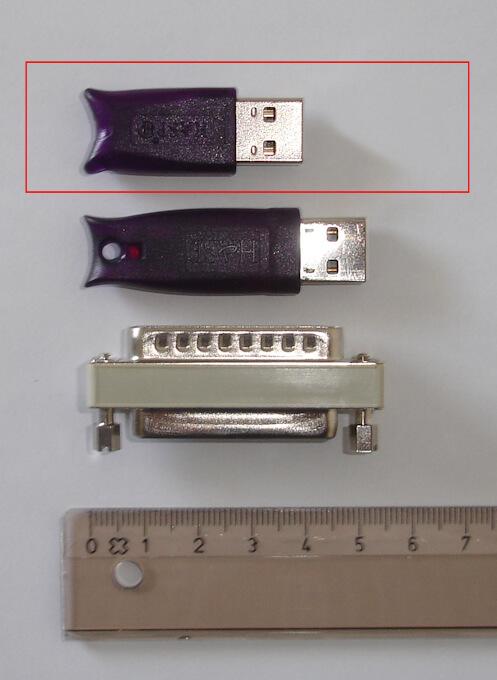
The program does not recognize my hasp key even though it`s properly connected.
If the program cannot access your hasp key, then please follow the instructions below to solve the issue:
- Your hasp key is old and is not supported. For more information, please consult the paragraph entitled "New HASP key requirements".
- If your hasp key is not old, then it is highly likely that the hasp key drivers were not properly installed. There are many reasons which may cause an improper installation, but the most common is the presence of various programs that utilize hasp keys simultaneously. In this case refer to the folder "\Aladdin" in the installation DVD to reinstall the drivers.
- Remove other HASP keys that are connected and may cause conflicts.
How often do you release new versions?
You should check for newer versions of our programs twice each month.
Customers with an active support contract are eligible for both minor updates (i.e. v3.01 to v3.02) and major updates (i.e. v3.0 to v4.0) for free.
Normally, the updates are instantly available by live update. If this is not possible, customers with an active support contract will receive the updates via mail.
Although I have purchased a license, the programs still run as DEMO versions.
If you have purchased a user license for one or more of the programs or you have renewed your license and the programs insist on running as demonstration versions, you have to follow the procedure described below:
- Retrieve your user license from the Internet.
- Add the programs from the installation DVD or from the Internet (recommended).
This way, the demonstration versions will be replaced by the respective professional, full, versions.
I am unable to install all updates via the live update system.
The automated update system via Internet (live update) downloads and automatically installs the selected updates, patches and programs each time it is invoked. It is essential that all TechnoLogismiki Works programs are closed before you run the live update system. The following procedure is recommended:
- Close all TechnoLogismiki Works programs.
- Run the main menu from your programs.
- Run the live update system.
- Close the main menu.
- Select the updates you would like to install.
NOTE: In the special case where you attempt to update live update itself, you must close the program when download is complete and restart it, in order to complete the update procedure.
If I buy more programs do I have to return the hasp key?
If you purchase one or more programs at a later time, you do not have to return your hasp key to us for reprogramming. The reprogramming procedure is automated and Internet-based. Therefore you may rest assured that you may continue working without any pauses, delays or extra postage costs. The procedure is described below:
- Purchase one or more additional programs.
- TechnoLogismiki activates your license online.
- Run the license retrival tool and reprogram automatically your hasp key.
- Download via live update all necessary files to run the programs you purchased.
 English (UK)
English (UK) Greek (Greece)
Greek (Greece)